Creating Themes
To make a simple theme for Nesta you only need to write some Haml and Sass (or Scss), and drop the files into the right directory.
Making a simple theme
Let's make a new theme, based on an existing theme. We can use the
nesta theme:create command to save us a bit of typing. It will make an
empty app.rb file, a README file, and a couple of empty directories:
$ nesta theme:create mytheme
$ ls themes/mytheme
README.md app.rb public/ views/
For the purposes of this example, let's give ourselves a head start by basing our work on the Slate theme.
$ nesta theme:install https://github.com/gma/nesta-theme-slate.git
$ cp themes/slate/views/* themes/mytheme/views/
Now open themes/mytheme/views/master.sass in your editor and find the
code that sets the background color of the h2 tag (as I write it's on
lines 160-161, but it may shift about a bit as master.sass gets
updated):
h2
background: adjust-color($background-tint, $red: 1, $green: 1, $blue: 1)
background: adjust-color($background-tint, $red: -2, $green: -2, $blue: -2, $alpha: 0.4)
Let's change the colour. Replace the background rules with:
h2
background-color: adjust-color(#8CE32E, $alpha: 0.5)
Have a quick look through master.sass for other references to /slate
and change them to /mytheme (there should be at least one).
Now enable the theme:
$ nesta theme:enable mytheme
To see if it worked, start a local copy of Nesta and check your local site in your browser:
$ bundle exec mr-sparkle config.ru
The background colour on headings should have changed to green. It should look something like this:
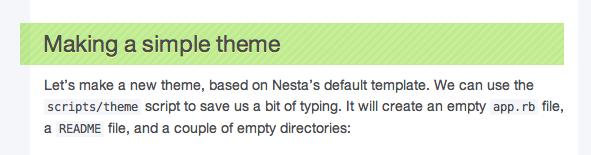
You can override any of the default Haml templates the same way. See the documentation on changing the design, paying attention to the section on "Overriding the default templates".
Including images or JavaScript in your theme
If you have any static files (i.e. "assets") to include in your theme
it's a good idea to store them in the theme's public folder. We tell
Nesta how to find these assets by configuring the Rack::Static
middleware -- uncomment this code in the generated app.rb file:
module Nesta
class App
use Rack::Static, :urls => ["/mytheme"], :root => "themes/mytheme/public"
end
end
If we didn't specify the theme name as a prefix then Rack::Static
would try and serve all your users' assets from the theme's public
folder. This could be fairly bad news for your users if they've dropped
a bunch of content into the top level public directory.
Due to the way the Rack::Static middleware works this extra prefix
does mean that we need to create an extra directory named after the
theme inside public, or Nesta won't be able to find your assets.
Here's an example:
$ ls themes/mytheme/public/mytheme/images/
delicious.png digg.png feed-icon.png reddit.png
Defining routes
You can add routes (such as get "/") to a theme just by defining them
in your theme's app.rb file. Put them inside the Nesta::App class,
like this:
module Nesta
class App
helpers do
end
get "/some/path" do
set_common_variables
# do stuff
end
end
end
Summary
That's pretty much it; you now know how to make themes for Nesta!
Please do contribute awesome designs back to the community by creating a public repo containing your theme on GitHub.
I'm planning on putting together a themes section, with screenshots and links to the best themes. We need some more good themes first though, so get to it!